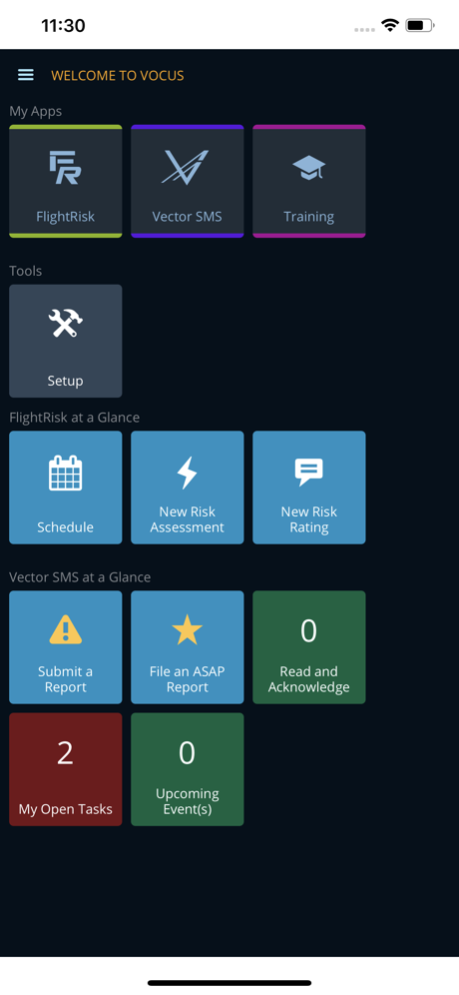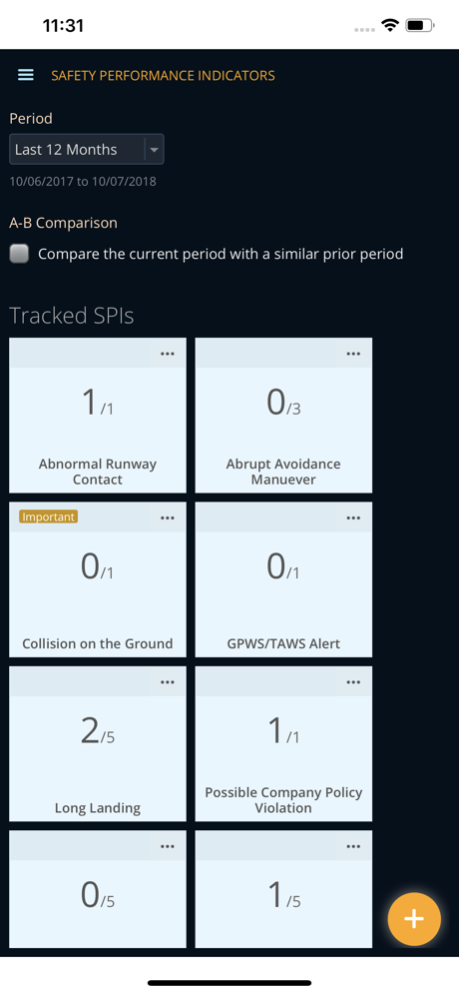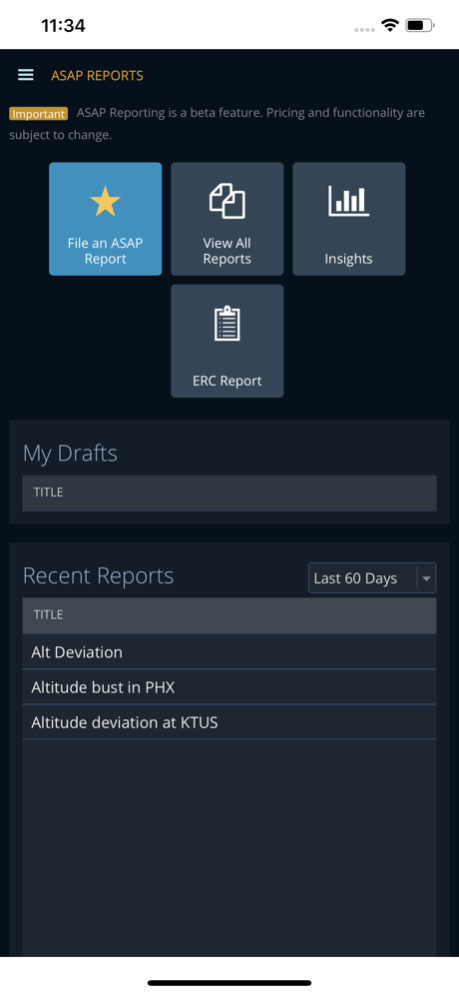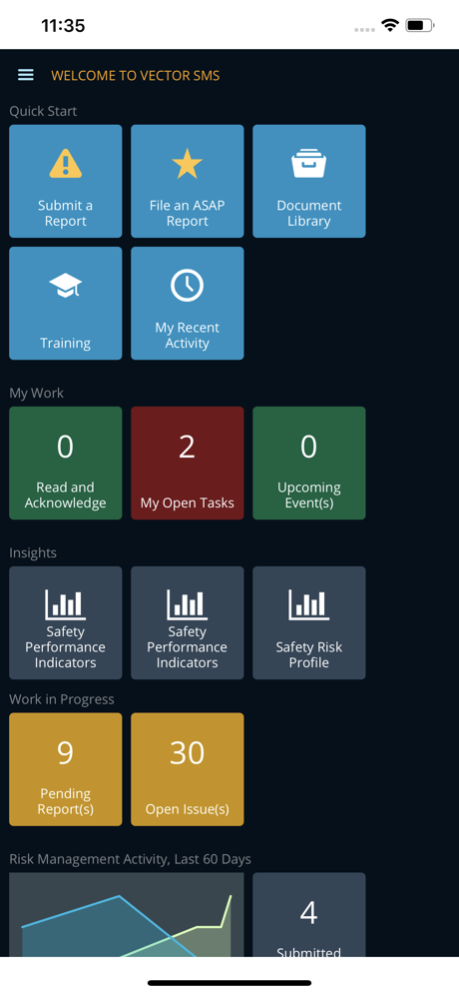VOCUS Safety 5.2
Continue to app
Free Version
Publisher Description
At Polaris Aero we took our years of flying experience, blended with our passion for aviation safety, to give you a transformative safety software platform – VOCUS.
VOCUS provides a simple interface with seamless 3rd-party integrations. VOCUS is a safety software platform that offers one-stop access to all current and future Polaris Aero applications.
You must have an active VOCUS account to use this app. Your current username and password are all you need to login and start using VOCUS on your mobile device.
The iOS app provides full functionality of all your VOCUS applications, plus:
-Easy safety reporting online or off - submit photos with your report
-Download your Vector SMS documents to your mobile device
-Access your training content (iPad recommended)
Sep 9, 2023
Version 5.2
- Increased stability of offline SMS reporting
- Fixed duplicate offline reports
- Fixed issue where report synchronization might report both a success and failure
- Fixed issue where the application would hang under certain offline reporting scenarios
- Introduced automated telemetry to replace the log file for better support usage
About VOCUS Safety
VOCUS Safety is a free app for iOS published in the Office Suites & Tools list of apps, part of Business.
The company that develops VOCUS Safety is Polaris Aero, LLC. The latest version released by its developer is 5.2.
To install VOCUS Safety on your iOS device, just click the green Continue To App button above to start the installation process. The app is listed on our website since 2023-09-09 and was downloaded 1 times. We have already checked if the download link is safe, however for your own protection we recommend that you scan the downloaded app with your antivirus. Your antivirus may detect the VOCUS Safety as malware if the download link is broken.
How to install VOCUS Safety on your iOS device:
- Click on the Continue To App button on our website. This will redirect you to the App Store.
- Once the VOCUS Safety is shown in the iTunes listing of your iOS device, you can start its download and installation. Tap on the GET button to the right of the app to start downloading it.
- If you are not logged-in the iOS appstore app, you'll be prompted for your your Apple ID and/or password.
- After VOCUS Safety is downloaded, you'll see an INSTALL button to the right. Tap on it to start the actual installation of the iOS app.
- Once installation is finished you can tap on the OPEN button to start it. Its icon will also be added to your device home screen.